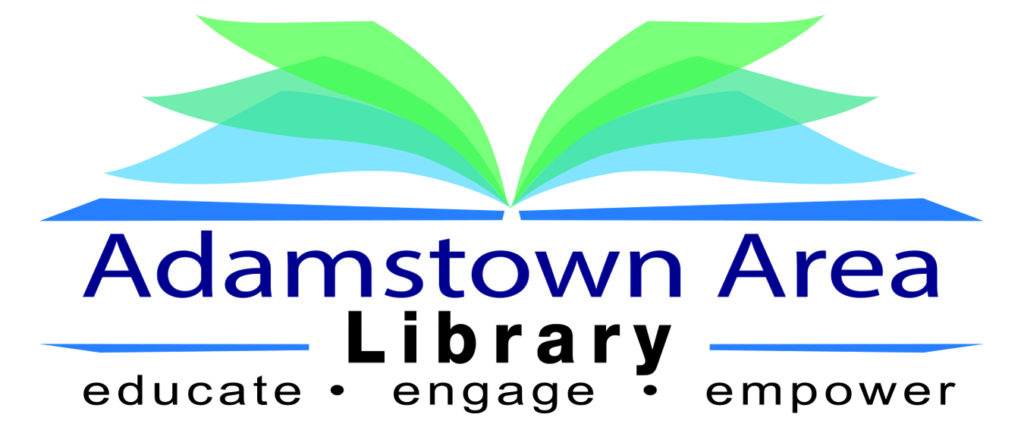How many computers do we have?
There are currently 6 computers available.
Who may use the computers?
All adults, students, and children may use the computers.
How do I sign up? How long can I stay on?
Simply choose any available computer and sign in with a library card number. If you don’t have a library card, guest passes are available at the Circulation desk.
What policy and guidelines does the library have for Internet use?
Internet use policy.
Can I get help with the computers?
Absolutely. While we generally can’t provide in-depth training, we can provide simple guidance and instruction. If the staff member who’s on duty can’t help, he or she may be able to call someone who can, or tell you when someone who can help will be at the desk. Tasks that require extensive assistance may best be completed through a Tech One-on-One reservation. Click here to schedule an appointment.
What if I know how to use the Internet, but I’m not finding what I want?
You may ask for the Library Director or Reference Librarian for assistance in finding specific information.
Can I print from the computers? Is there a charge?
Yes. Printing costs $0.10 a page for Black and White or $0.50 a page for Color.
Is a scanner provided?
Currently, we have one scanner available for public use.
Can I save my work on the computers?
You must use a USB flash drive to save your work or to save a download from the Internet. Our computers delete all downloaded and saved material upon sign-off.
Does the library provide e-mail accounts?
We don’t provide accounts; however, using the Internet access that we provide, you can create a free e-mail account using a web-based e-mail provider, such as gmail.com.
Can I use WiFi in the library?
We do offer a public WiFi network. The network name is Adamstown Area Library. While connected to our network, you must abide by the library’s Acceptable Use policy.
Is it secure?
We strive to maintain a safe and secure network. However, the library cannot assure 100% safety of your personal data.
Will I be able to print from my own device?
We offer a wireless service via email. You can retrieve your document at the circulation desk. For instructions on how to use this service, click here.